Download LaunchBox for Windows
Enter your email below


LaunchBox is currently available for Windows 10 and higher. Windows 10 and Windows 11 are fully supported for the best and most performant experience.
To install LaunchBox, download the installer (above) and run the EXE. The installer will extract the files to a location of your choosing and optionally create desktop and Start menu icons. DirectX and the .NET Framework will also be updated/installed if necessary. No other changes are made to your system. An uninstaller is provided in the installation folder, which simply removes the files in the installation folder and the desktop and Start menu icons.
Because LaunchBox is built to be portable, migrating it from one folder to another (or one computer to another) can be as simple as a copy and paste to the new location!
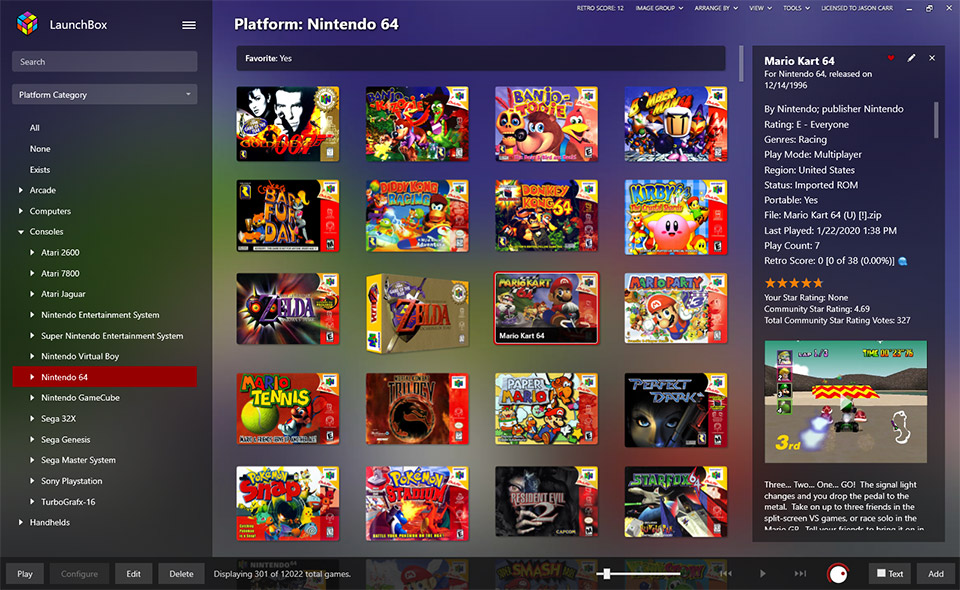
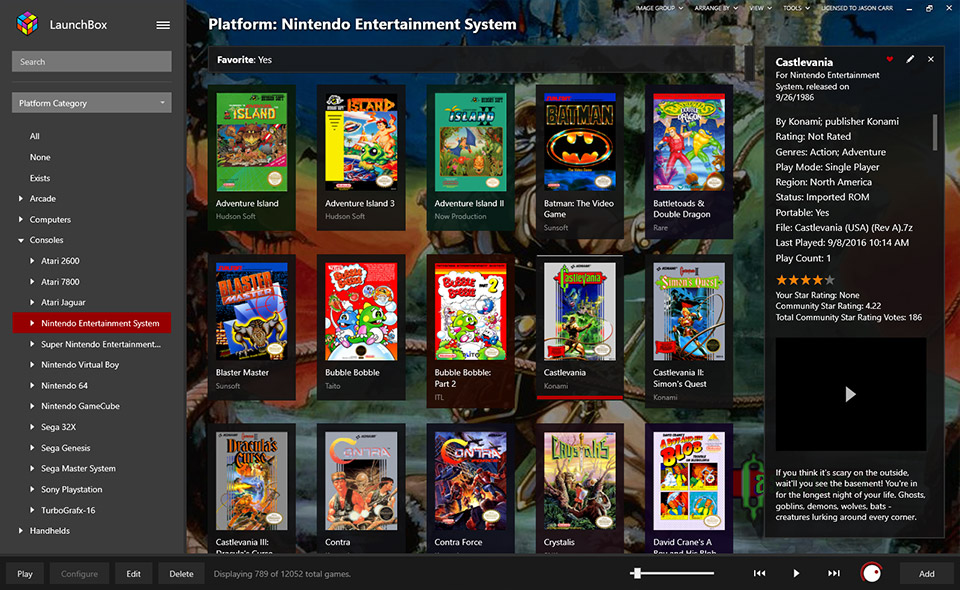
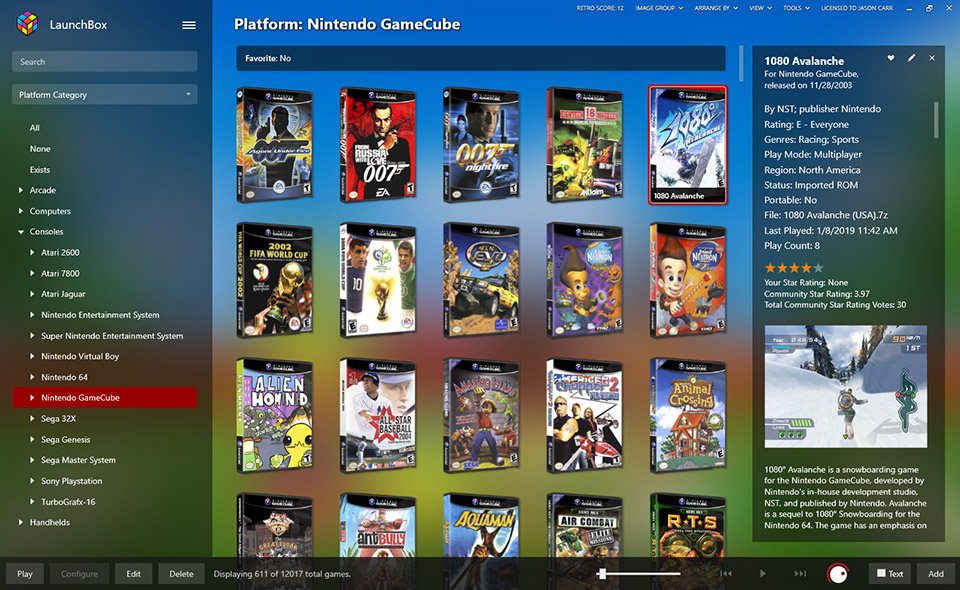







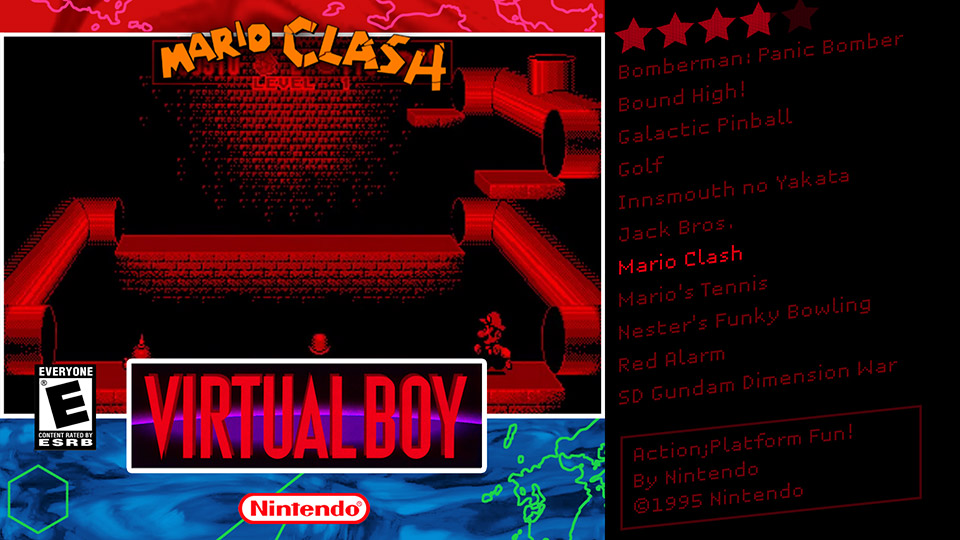


Thanks to the community, the Kodi Plugin for Big Box allows you to launch Big Box from within Kodi (XBMC) and return to Kodi after closing Big Box. Download here.